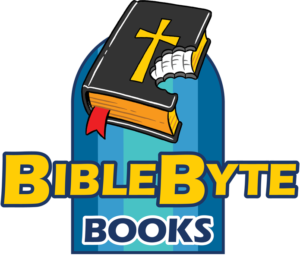Textbook Solutions Registration Form
Please provide your First and Last name, mailing address along with your E-Mail address in our Shopping Cart Textbook Registration system below. In the Company Name please indicate which Bookstore you purchased our Textbook through (e.g. Amazon.com, Barnes & Noble, etc). We do not sell your information to anyone else and is only used to populate our Kidware Software LLC customer database. If you would like to subscribe to our newsletter and receive information on textbook updates per the new GDPR regulations, please click on the “Signup For Product Updates and Newsletter” check box.
Once you complete the textbook registration, you will be re-directed to a special download link that contains the compressed source code solutions download file. After you double click on the e-junkie download link, please “save as” the compressed .zip file into your Default Downloads folder. If you are using Microsoft Windows, you can right click on the downloaded .zip file and extract all the files in the recommended subdirectory (preferably under your Documents folder). After the files are extracted, navigate to the appropriate solutions subdirectory. The downloaded .zip file contains all the solution source code answer files and multi-media files you will need to complete the course.
We also offer a Unlimited User Site License Digital E-Book Edition of this Textbook for teachers at our website.
Complete the 3 Required Input Boxes below and Click on the “ADD TO CART” Button to begin the Textbook Registration process. Please remember to click on the “COMPLETE FREE CHECK-OUT” on the bottom of the Free Registration Shopping Cart page after you complete the entire registration form!