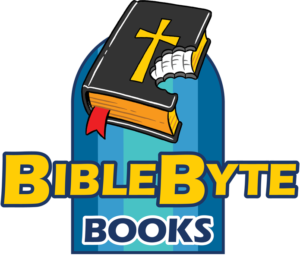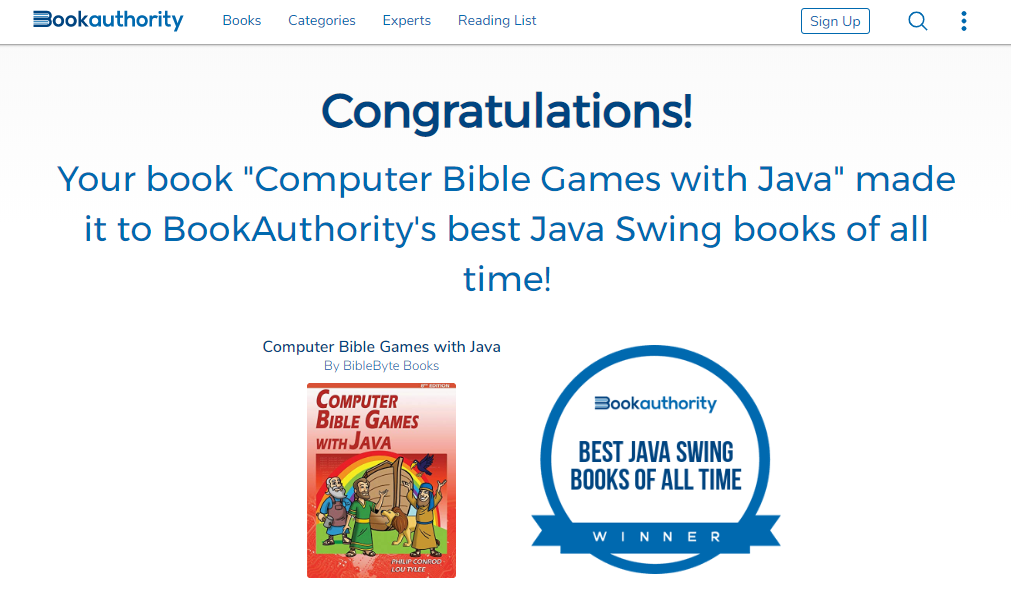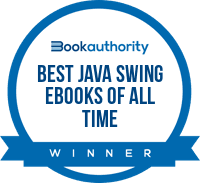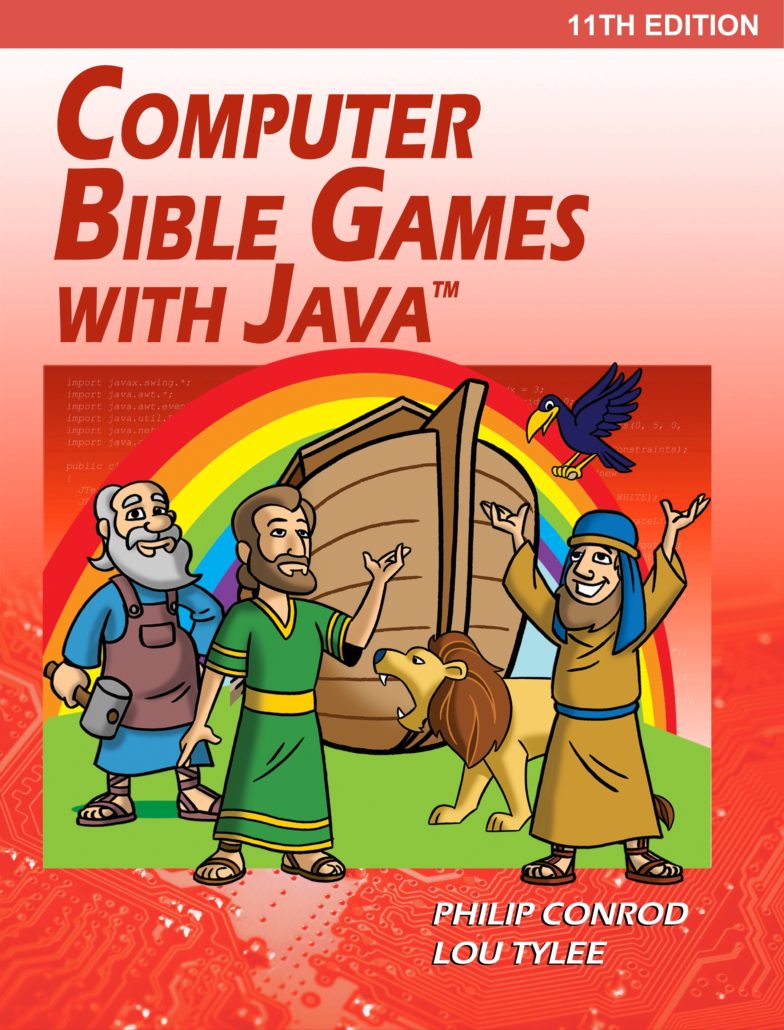
11TH EDITION
Option #1
Single User Student License
Digital E-Book Download Only
(PDF & Word)
Digital ISBN: 978-1-951077-05-1
Item #253-CBGJ-DL-V11
Sale Price!
$49.95
(OR)
Option #2
Paperback Textbook with
Single User Digital E-Tutorial
E-Book Download
(Word & PDF)
Paperback ISBN: 978-1-951077-04-4
Digital ISBN: 978-1-951077-05-1
Item 253-CBGJ-TB-V11
$79.95
We Use the E-Junkie Fat-Free
Kidware Software Shopping Cart
(OR)
You can purchase this Paperback Textbook at this link on Amazon.com
COMPUTER BIBLE GAMES WITH JAVATM (Table of Contents) uses Java GUI (graphic user interface) programming concepts while providing detailed step-by-step instructions for building many fun games. The tutorial is appropriate for both kids and adults. The games built are non-violent and teach logical thinking skills. To grasp the concepts presented in COMPUTER BIBLE GAMES WITH JAVA, you should have experience with building Java projects and be acquainted with using the Swing control library. Our tutorial LEARN JAVA GUI APPLICATIONS at our sister website, Kidware Software, will help you gain this needed exposure to the Java Swing Development Environment.
COMPUTER BIBLE GAMES WITH JAVATM explains (in simple, easy-to-follow terms) how to build a Java game project. Students learn about project design, the Java Swing controls, many elements of the Java language, and how to distribute finished projects. Game skills learned include handling multiple players, scoring, graphics, animation, and sounds. The game projects built include, in increasing complexity:
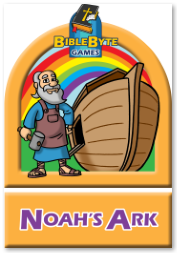 Noah’s Ark – Race the turtle to Noah’s Ark before the Great Flood starts Noah’s Ark – Race the turtle to Noah’s Ark before the Great Flood starts |
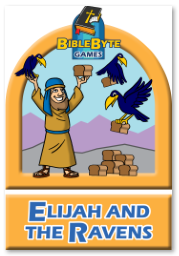 Elijah and the Ravens – Move Elijah to catch the falling bread as he is fed by the Ravens Elijah and the Ravens – Move Elijah to catch the falling bread as he is fed by the Ravens |
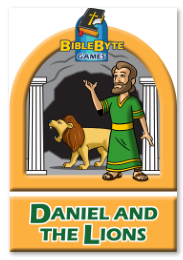 Daniel and the Lions – Shoot Prayers at the Lions to protect Daniel in the Lions Den. Daniel and the Lions – Shoot Prayers at the Lions to protect Daniel in the Lions Den. |
The product includes over 500 pages of self-study notes, all Java source code and all needed graphics and sound files. This tutorial is available in a PDF & Microsoft Word E-Book format.
This course requires Microsoft Windows, MAC OS X, or Ubuntu Linux. You also need the ability to view and print documents saved in Microsoft Word format. To complete this Java tutorial, you need to license a copy of the Java Development Kit (JDK) v11 LTS from Oracle and install it on your computer. JDK11 can be downloaded from this Oracle Java website. The Oracle Java website contains complete downloading and installation instructions for Java JDK-11 LTS. You can also download all Java documentation from this same site. This tutorial also uses the free Open Source Apache NetBeans 11 as the IDE (Integrated Development Environment) for building and testing Java applications.
ORDERING AND DELIVERY OPTIONS
This tutorial is currently available in a PDF & Microsoft Word e-Book format. The entire E-Book and/or selected chapters can be printed on your local printer and/or viewed on your computer screen. The E-Books can be downloaded from our website immediately after purchase. We compress all download files using a .zip format to help reduce the size of files for faster downloading.
Named Best Java Swing Development Books of All Time By BookAuthority
“Third Day Games would be thrilled if every child who played our video games would learn how to develop Bible-based Christian video games themselves. BibleByte Books produces a wonderful Computer Science For Kids Curriculum that we believe will help train up the next generation of Christian game developers. The games industry desperately needs talented game developers, who are also Christians, to help build the next generation of Bible-based Christian video games. Learning a computer programming language early in life will give your child a great head start in the wonderful field of computer programming and give them the opportunity to use their skills to further the Kingdom.”