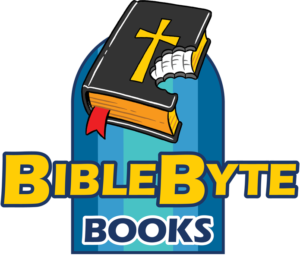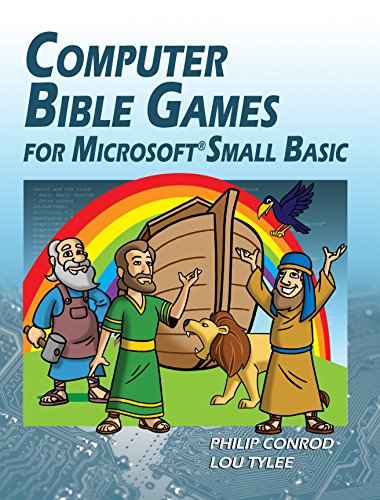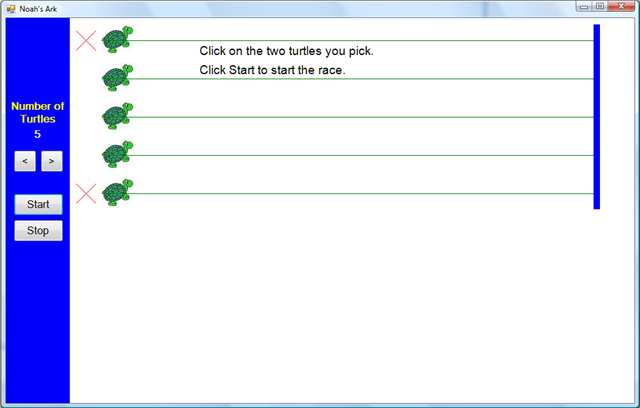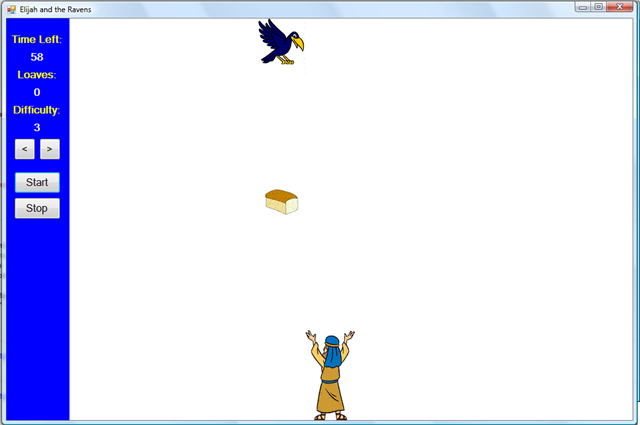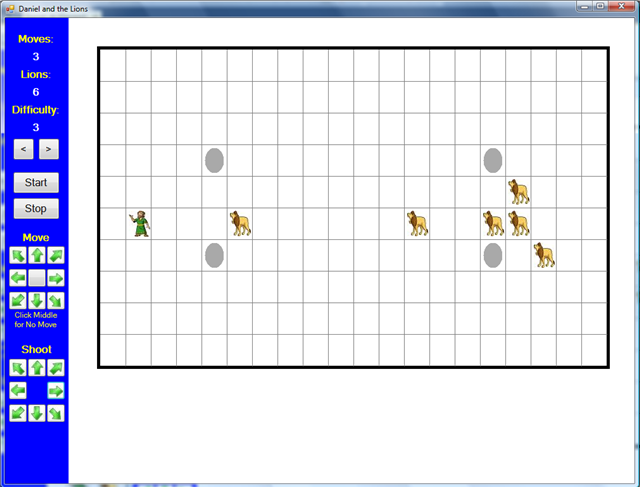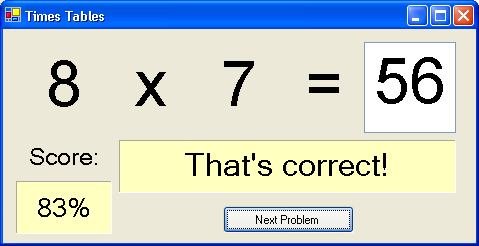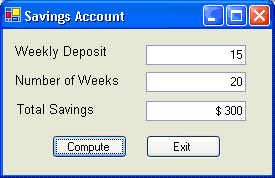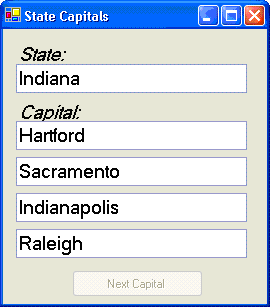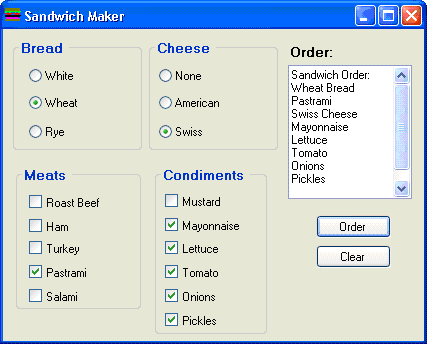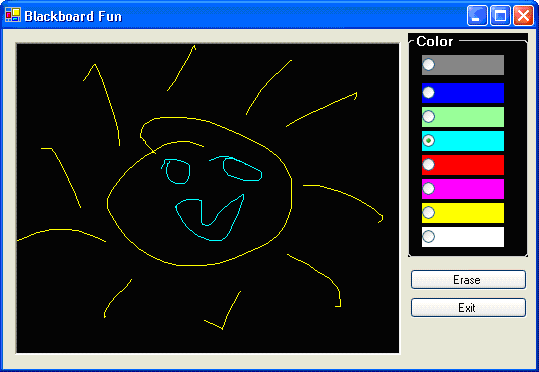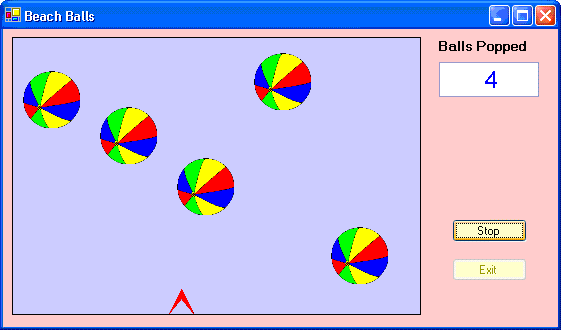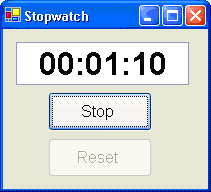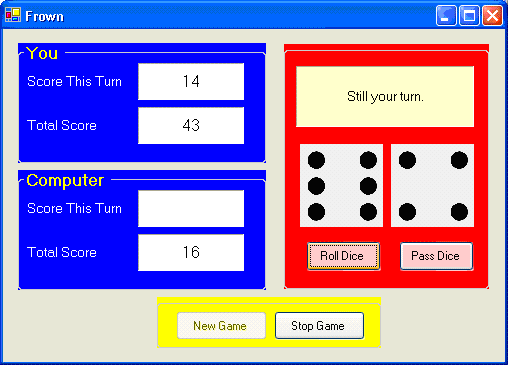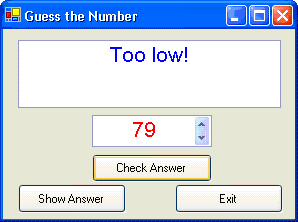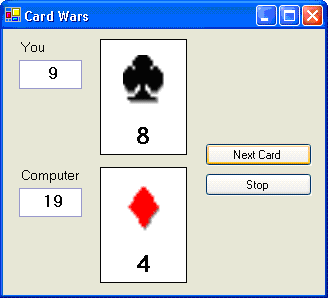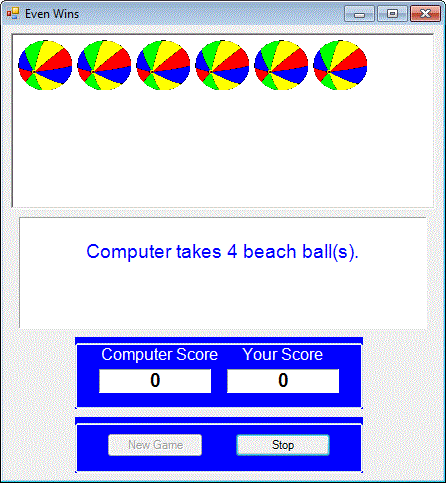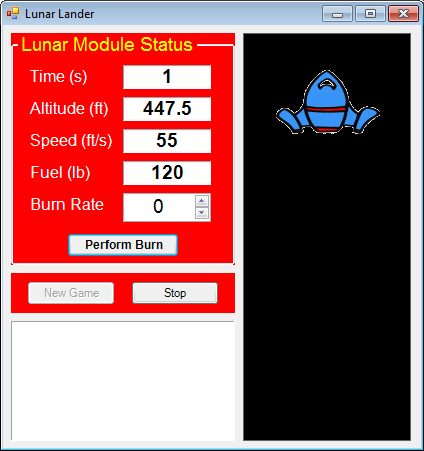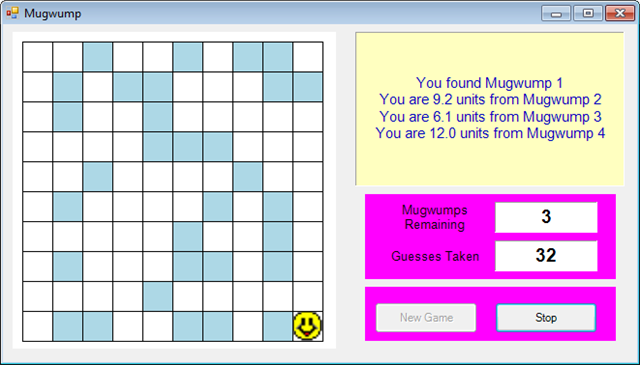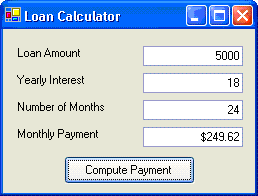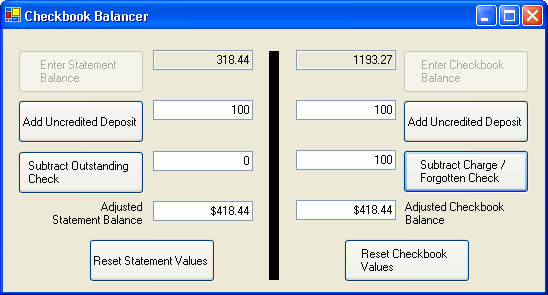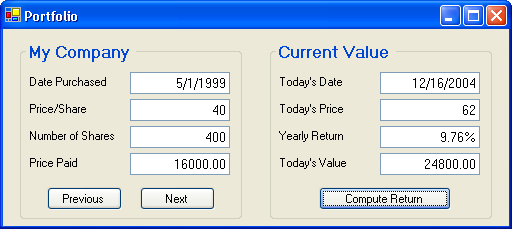3RD EDITION
Computer Bible Games for Microsoft Small Basic is designed to help beginning students understand Microsoft Small Basic programming concepts while developing “fun and simple” learning games and Bible Themed Computer Games. Microsoft Small BASIC is a simple BASIC programming environment designed specifically for kids to help prepare them for more complex programming languages like Visual Basic, Visual C# and Java.
The Computer Bible Games for Small Basic tutorial consists of 13 chapters <Table of Contents> explaining (in simple, easy-to-follow terms) how to build Small Basic applications. You will learn about program design, text window applications, graphics window applications and many elements of the Small Basic language. Numerous examples are used to demonstrate every step in the development process. The tutorial also includes several detailed computer programs to illustrate the fun of Small Basic programming.
The Minimum Software Requirement for this tutorial is Microsoft Windows 10 or 11. You will also need the free Microsoft Small Basic 1.2 Integrated Development Environment available at this Microsoft download link.
The Computer Bible Games for Small Basic Tutorial includes the following classic Computer Bible Games that your student can learn to program in Microsoft Small Basic:
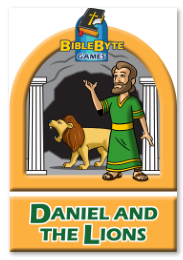
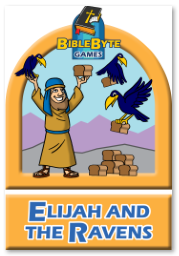
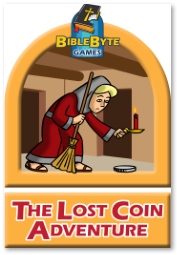


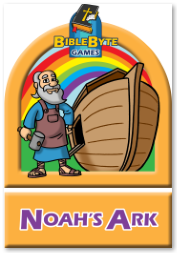
Noah’s Ark 2D Game:
Elijah and the Ravens 2D Game:
Daniel and the Lions 2D Game:
The learning apps include a unit conversion program, savings calculator, a sub-sandwich builder, a card wars game, a number guessing game, a state capitals game, a times table program, a stop watch, a simple drawing program, fun logic games and a fun video game. Finished programs can even be published on-line to share programs with others.
Times Table Tester:
Allowance Calculator:
State Capitals Game:
Sandwich Maker:
Drawing Program:
Simple 2D Video Game:
Stopwatch:
Frown Dice Game:
Number Guessing Game:
Card Wars Game:
Even Wins:
Simple Lunar Lander:
Mugwump:
College Prep Programs You Will Build:
Loan Calculator:
Checkbook Balancer:
Stock Portfolio Calculator:
What others have been saying about our Computer Bible Games Programming Books and Tutorials
“Have your kids expressed interest in computers? Most children have, and will continue to do so, because we are in a technological world. There aren’t many programming courses on the market today that cater to teaching children about computer programming. Fortunately, BibleByte Books & Computer Science for Kidsoffer two different “parent-friendly” middle school and high school computer programming curriculums for Microsoft Small Basic, Visual Basic Express, Visual C# Express, and Oracle-Sun Java. One curriculum is designed for Christian based homeschool programs while the other curriculum is designed for secular homeschooling. Both are self-study and self-paced tutorials and neither requires prior parental or student computer programming experience. The games are very, very simple. What’s important here is the programming. With programming knowledge, your kids can program more complexity into their games and other programming projects. While learning how to program, there is a sense of accomplishment—a feeling of self-confidence. After taking this course, I wanted to learn more! Isn’t that what we want for our kids? To instill a desire to learn even more? BibleByte Books & Computer Science for Kids does just that! With no previous programming experience, I found that their Computer Programming Tutorials made computer programming both fun and easy to learn. Their customer service was also very eager to answer any questions that I might have. This combination of curriculum and customer service makes their tutorials attractive to both the Homeschool parent and their beginning student programmer.”
“First off let me say that this homeschool Momma, is totally clueless when it comes to computers, I can type and send an email, but that is about it. When we found our name attached to this review my son was jumping up and down and wanting to call his friends and invite them over to play with his Bible games that he was going to be making. The software is designed for Middle School students, which I think was right on target for self directed learning, I believe that younger children would do well with parent directed learning while using Computer Science For Kids. Before I give you our thoughts on Computer Bible Games for Microsoft Small Basic, let’s first talk about customer service. In this day and age, we hear so much about customer no service! As Clark Howard would say. But in the case of Computer Science For Kids, the customer service was outstanding and I really do not think it had anything to do with us being on the TOS Review Crew. Philip Conrod (the author) was AMAZING and did not make me feel like a totally dork when I was clueless about how to get this set up on my computer. We were blessed to have this really cool computer program to play with and I was blessed as an adoptive mom to hear the story of another adoptive family coming together. So here is our review… What the student liked… 1) It was fun! 2) It was easy! 3) I liked how you could do the programs & all the different variations. 4) I love the games! What the student did not like… 1) Mom would not let me spend more time each day playing with this! lol. Ya know, I had other school work to complete. What the homeschool Momma liked… 1) Easy to install (once I got the WinZip on board). 2) Simple for our son to understand and use. 3) AWESOME for me as a post-op homeschool Momma who spent her days during this review in a recliner recovering. This was a wonderful tool to get school moving along, so that my son could ‘play’ on the computer…hahaha…actually LEARN on the computer with Computer Bible Games for Microsoft Small Basic but it sure did not feel like learning, it was a fun time that he looked forward to each day. 4) This opened up a whole new world my son, this was all totally new to him. Yes we would buy this and use it again, and guess what? It’s on sale!! What homeschool Momma can pass up a sale on curriculum?”
“Computer Bible Games for Microsoft Small Basics IS designed for the beginner. The E-book (Textbook) is very through with instructions. My boys are very excited about this program. They have been working on it for a little over five weeks and they are still enthusiastic about it. That right there tells me that it’s a keeper. It’s been a bit of a challenge at times for them but that’s a plus because they are working through the challenges. Their dad is there to help but he lets them figure things out. This is program is great because a parent who has little or no knowledge with computer programming will be able to teach their children using Computer Bible Games for Small Basics. The student textbook is spelled out so parents can learn along with their children. Would I recommend Computer Science for Kids? Absolutely! In fact we will be a returning customer.”
“My son is 12 years old and is in the 7th grade. My son found this program extremely easy to use. The material in the Computer Science for Kids program was presented in a way that even a middle school or high school student who has never seen a computer before would be able to pick up and follow the self-paced tutorial guides with ease. There are more challenging exercises included that are intended for 7th through 12 graders, and he kept begging me to complete those as well. Of course I said yes. How often do I hear my son beg to do school work? I think the Computer Science for Kids tutorials are a great introduction to computer programming for middle school students.”
“Both Mr. Conrod and Mr. Tylee have vast experience in computer science. They have the ability to write tutorials and material that is easy to understand and put into practice. I must point out that they provided excellent customer service when we began this program. The response was timely and helpful. I love companies that provide great customer service and technical support! How did Computer Bible Games for Microsoft Small Basic work for us? It worked out surprisingly well! My 12 year old daughter thrived with this program. We have been really pleased with Computer Bible Games for Microsoft Small Basic. It is simple and easy to implement and use. For ages 12 and up, I think it is definitely an independent study. This course definitely gets the Burroughs Tribe Thumbs Up! If you have a student who would love to learn programming, I think this is a great opportunity for a reasonable price!”
“Third Day Games would be thrilled if every child who played our video games would learn how to develop Bible-based Christian video games themselves. BibleByte Books produces a wonderful Computer Science For Kids Curriculum that we believe will help train up the next generation of Christian game developershe games industry desperately needs talented game developers, who are also Christians, to help build the next generation of Bible-based Christian video games. Learning a computer programming language early in life will give your child a great head start in the wonderful field of computer programming and give them the opportunity to use their skills to further the Kingdom.”
“We asked “The Artist” how he liked taking the Computer Bible Games for Small Basic course. His response? “I like it…it’s fun! It’s teaching me how to create my own programs. At some point, I’d like to write my own computer games, and I think this is a good beginning.” If I didn’t make it clear earlier, I am NOT a techie. But I do like the way the class is formatted, and I did manage to pick up some programming education along the way. The important thing is that “The Artist” is enjoying learning computer programming, and is able to do so without a huge amount of parental support. He is looking forward to writing his own computer games, and his brothers are looking forward to playing them in the near future!”
“What I appreciated about this particular tutorial is that it is written in easy to understand language. I found the program to be very well organized. I loved the fact that we were taught in small steps. That was helpful for me as well as Josiah. We are going to use it again this summer. He is excited to be able to show his cousins and friends what he has created! I highly recommend this product.
It’s just plain fun! “
“My son, Nate, loves to be on the computer and has often said he’d like to program video games in the future, specifically, Bible games. He chose to work through the Computer Bible Games program. When he works on this, I have trouble getting him off the computer to do his other schoolwork. I count that as a success. Some time ago my boys had tried to learn programming through another course, but it was difficult for them to understand. This one is so much easier to follow. Nate created a “guess the number” game which we all enjoyed playing when he was finished. He showed a lot of creativity and ingenuity. I watched him create code for these games. I found it very interesting. I haven’t programmed anything since I was in 8th grade, and it certainly didn’t look this interesting. I can see why kids would think this was fun now and want to learn and create. I can see how much joy it brings him when he creates something and sees it working. This is a product I would highly recommend for your children if they are interested in learning how to program.”
“This digitally downloaded e-book teaches students, step by step, how to use the Microsoft Small Basic computer language. The end goal is to program seven different Bible story inspired games. This e-book eases the student into the language. The author uses bold print to emphasize important vocabulary and there are lots of screen shots to illustrate. I really love that the author takes the approach of learning a foreign language. He mentions that we are “talking to the computer in its language” to get it to do what we want it to do. I also love that he takes time to clearly explain complicated concepts using simple language. I also tried my hand with the Small Basic. It was a very interesting experience. I’ve played around with HTML with this blog, but never programmed anything. One of the things I learned doing Computer Science for Kids, is that computers are very good at, well, computing. There is math, and the course explains how to do the math. Mostly it is basic concepts, but within the actual programming there are some very sophisticated concepts that used words from math, like variable. However because the author takes such time and effort to explain everything, those concepts go from a little intimidating to understandable. I would definitely recommend this course for any Middle School or High School student looking to experience the world of Computer Programming. I would also highly recommend this for any beginning adult who would like to try their hand at something new.”
“We received a copy of Computer Bible Games for Microsoft Small Basic to review in our homeschool. When I heard about this opportunity, my husband and I were excited because our eldest son has an interest in computers and we thought this product might be a great fit for him. We were not disappointed. Computer Science for Kids takes Computer Bible Games for Microsoft Small Basic and makes the tedious process of learning a computer programming language user-friendly and fun. We thought this program was user-friendly and a great way for kids to learn more about how computer programming works. Our ten-year old was able to complete the tutorials with only a little assistance after the initial setup in the first couple of lessons. We were pleased with the tutorials and the results that were produced in such a short amount of time working with the curriculum. I would recommend this program for self-motivated students with a good eye for attention to detail.
“The Bentz Test Laboratory has students that are way beyond me in technology skills. In fact, I bet if you have a teenager…you could be in the same situation. Children today, are very tech-savy, so teaching computer science is a necessary skill. Plus, learning programming skills is a great critical thinking & logic exercise – but, it looks more like fun to them! I choose my 9th grade tester for this project. He is very excited to learn some to the “how they do that” behind his favorite programs. Microsoft Small Basic was very easy to install and begin. I love that this is a self-study program. While I would love to understand the fine detail of computer programming…I really do not have the time to learn a completely new subject for me, and then teach it to him. Computer Science for Kids has made my job so much easier by writing directly to my student. The lesson notes are written very clearly and are well organized. My tester had no problem working independently. He is very impressed with Microsoft Small Basic and cannot wait to finish it and move on to the next course. Overall, the Bentz Test Laboratory was very impressed with Computer Science for Kids.”
“I can really see Jonathan was enjoying himself as he learned more about computers and their programming. As a parent and teacher, I really like how this curriculum is put together. It covers every step, from installing the software to color selections for the program. They explain things in ways that are simple enough for middle school and high school students to grasp and be able to follow as they work through the lessons. It is very thorough and explanatory. We are about half-way through it right now and Jonathan is loving it. Each step closer to the finished project he gets more excited. Computers and more importantly computer technology is going to be a very important part of the future. By giving our children access to technology and training them how to understand and use it is an important skill to have today. It will be a valuable asset to them. Overall, I would definitely recommend this course to any homeschooling family. It is perfect for the child who wants to learn more about computer program writing.
My son loves it.”
“We used this program exclusively with Benjamin, who is 11. He was very, very, excited to be able to take a programming class. I think he was most excited that he got to work exclusively with Dad for this program. So this review is my observations of watching my husband work with my son, using the Microsoft Small Basic program and the Computer Bible Games Tutorial. I, Mom, was impressed at how much Ben learned and used during this review. He must have been hungry for computer knowledge, because he talked about it during the week and even went back to the programs he wrote and used them again and again. I would recommend this program to anyone. I think it is a great program for both kids who know a little about computer programming and kids who do not even realize computers need a specific language to work (like my daughter). We will be continuing with this course until the end of the book as Ben was really enjoying himself and looking forward to learning more.
“The tutorials are really well written and a good challenge to work through. We found the first few lessons extremely easy to whip through, as they were basics that we have already learned – how to open the program, open and save files, as well as how the program inherently works. But then things started to get more in-depth and the lessons took more time. I was actually quite amazed at how well my little man was able to grasp some seriously complex concepts that we haven’t covered in other ways yet: order of operations, exponentials, and square roots – for example. What we like: Big’s review of the program include the words “Awesome” and “Really Cool.” I think he likes it. (I’m actually not very surprised at that!). He loves the challenge of learning complex concepts and master them, and making things that are actually workable. For me, I found the lessons extremely detailed and well-written. Each new lesson made sure to review the one before, which meant that we could keep things fresh in our memory, especially when we ended up breaking lessons into a few days long instead of trying to finish them all at once. I liked having everything laid out simply so that I could follow along, reading aloud and then explaining it again to BigKid so I could make sure he understood. We were able to copy and follow-along with the actual code from the lesson to type into his window and immediately see results.
“Computer Science for Kids has great curriculum for children who are interested in learning how to program games. I think that it was important that the authors started with the history of the BASIC language and personal computers. I had so much fun in the early days programming my computer. I want my children to experience the joy of making a machine seem to think. After they finish learning Small Basic they can learn a more sophisticated language. They may decide to take programming in college and become a programmer. My children liked the curriculum because it was on game programming. All of us found that the curriculum was easy to use. The language of the text was easy to understand. The book was written with the child in mind, but as adult could use it and not feel that the exercises were too childish. We liked how the material was presented. The book starts off very simple. In each chapter you learn a new step while referring back to the previous steps. Some people might think that the curriculum is too slow, but by presenting the material the way the authors do you really learn the language. My children have also had fun doing the simple programs.”
“We have enjoyed using Computer Bible Games for the last few weeks. So far I’ve learned some new things, and am realizing that I already knew a few of the basic lessons. My kids are enjoying learning about programming and are looking forward to completing the whole course. We worked together on each lesson and spent the necessary time needed for all of us to fully grasp the concept. The language of programming can take a little bit of time to get used to. My daughter (17) caught on pretty quick and wanted to zoom through the lessons, but my son (12) needed some extra time to understand. I think that once all of this truly “clicks” for him, he will be asking to continue on to the next level of programming. But really, learning to navigate through Microsoft Small Basic with Computer Science for Kids can start an exciting journey into the world of computer programming for my son and yours. We’ve had a lot of fun so far and know that there’s more to come.”
“Taylor has always been interested in computers and video games and we have had endless talks about appropriate content and using computers and video games for good. We have also chatted about how you can use your passion in something to create your career and actually get to do something you love for money. I can see Taylor being a computer programmer or video game designer and if this course helps to show him that this is the right path for him or not and help him get a jump start on basic programming knowledge then that is wonderful. I will say that even with Taylor’s vast computer skills he did struggle with this some as he is not strong in Math at all. What I did find valuable even in his frustration was that he saw that you do need Math to do things in life that he did not think crossed over. I am hoping this helps spark him to try a little harder in Math. He always says he won’t use the Math skills we are trying to learn, but if he wants to go into computer programming he now sees he will need these Math skills, that give this program an A+ right off the bat. All in all I think this is a valuable program that can be used as an elective credit. I think basic computer knowledge is a must for all in this day and age and this takes it one step further by teaching kids programming skills. Once you know programming the possibilities are endless. I think this would be an asset to any homeschool classroom.”
“Computer Science for Kids provides introductory programming lessons, which I think is a great skill to have! DH is the techie in the family and he has been interested in learning some programming. We felt it was a very thorough introduction to programming, but not too overwhelming to be enjoyed. I was relieved that the parents/teachers don’t need to have any prior knowledge to teach this course. It is really all outlined very well in the lessons so that parents can teach as they learn, too. If your child has an interest in a programming career or is just curious about how technology works, Computer Science for Kids is a great way to begin learning. “
“The E-Tutorial download provided to us is very clear and contains easy to follow instructions for the homeschool parent, such as myself, with no previous programming experience. I was extremely impressed with how well the authors did with the writing of this tutorial. It made me feel going in as though this was going to be “doable” for us…I almost expected to feel overwhelmed, but I did not. My student is a little below the recommended age level, but we were approved for the review because I made it a class for both of us. And truly, that works!! So if you and a child on the young”ish” side of the range (or a little bit below) are up to it, I could definitely say you can get through it, and not just adequately. At this point, I actually understand what we’ve been doing so far, and I’ve looked a little bit ahead, and still feel good about my understanding of the material and my ability to help her clearly understand it as well. Thanks to the authors for providing such a neat product for our students!!!”
“In having some computer programming experience professionally, I give Computer Bible Games for Microsoft Basic a big thumbs up! The projects that are given to the students are incremental and can realistically be accomplished in a relatively short amount of time. They use an actual computing language. The tutorial as a whole is also great from a parent perspective in that it does come with completed code files for each project. You as the parent do not need to know anything about computer programming to be able to help your student figure out where they went wrong if their project does not do what it was supposed to do. Computer programming in general is also a great way to get your children to logically think things through one small step at a time, which helps them in organizational thinking, tackling the different steps in any new project, and may even be a great training ground for the step by step thinking needed for successful completion of higher level math courses. Computer Bible Games for Microsoft Basic is a great place to start.”
“I am very impressed with the ease of each lesson. They are very thorough and easily paced. It was not a problem at all to pick up where we left off in each lesson. Carter really enjoyed the program and we are both very anxious to continue working through the program. I’m excited to see him tell others that he is learning computer programming. Who knows what doors that has opened up for him and his future!”
“Laura has been able to work through this program completely independently, and has been enjoying it. She has been able to follow the instructions with no help at all from me, which is wonderful. She says that the lessons are a little hard to follow when they are introducing a new concept, but that the step by step instructions themselves are very easy to follow, so that eventually you can understand and begin to see the big picture. She was still able to follow the instructions, even without fully understanding the concept, until everything ‘clicked’. This is important to me, because it helped her to work through the program and not get frustrated and want to just ‘give up’. Every time she is able to create even a simple game, like the number guessing game, she calls us over to the computer to play her game. She thinks it is ‘SO NEAT’ to be able to create games on the computer, and is possibly interested in taking the second semester program when she finishes this one, in order to expand on her knowledge. We are very happy with this program so far, and Laura is enjoying it, and looking forward to finishing it, and actually making a REAL GAME!”
“I love that this was made for Christian beginner homeschool students to learn programming with Small Basic. I had never even heard of Small Basic before we started this, and we are a Christian homeschooling family, so I thought this was perfect! It provides very clear step-by-step instructions on what to do. Issac and I are very happy with this program. It’s very well thought out and thorough. I am very thankful for the opportunity to use it. I would definitely recommend Computer Bible Games to my friends.”
“They are both really enjoying the programming, and can’t wait until they hit the actual game building. My job: watch sometimes, be the guinea pig when needed, and ooh and ahh where appropriate. We love this! Seriously, it is completely self-led, and they are doing great. I love that they are learning programming, and can build on these basic skills as they progress. It’s also a wonderful way for them to ‘talk tech’ with their dad. I imagine this will segue into dad teaching some things when they get into more complex languages. When they finish this book, I’ll have them finish the other book, too. Then I plan on having them finish the tutorial they mistakenly began before getting the next level of the Bible programming books. They have some other neat programs available, too. These are perfect for the homeschooling kid who has an interest in programming.”
“The program is a great introduction to more complex computer languages (i.e. C++, Java). I would especially recommend it for students 12+. If your child is interested in technology, it is also a program a parent can go through with him/her. The program was well-organized, starting out simple and gradually getting more complex, making it easy to follow and keep up. The theory was explained in clear language, making the world of computer programming reachable to anyone! The lessons do not just teach the computer language and program design, but also good habits! When the student gets the opportunity to design their own programs, the text explains and encourages important practices to keep. I enjoyed how this program made teaching computer science not just possible, but fun!”
“Phil Conrod has a passion for writing tutorials and books aimed at beginner programmers and he’s done an excellent job of covering all the fundamentals of Small Basic programming.”
“ If you own your own business, you either need computer skills or need to hire someone with computer skills. It also seems that all of us would be more valuable to employers if we had computer skills. So that is why I want all of my children to learn computer skills now and be able to use them as a tool to reach their potential in their careers in the future. This course is helping my kids head in the right direction. He loves it and we can’t wait to tell you more about it. I am very excited for my family to have access to great programs through Computer Science For Kids.”