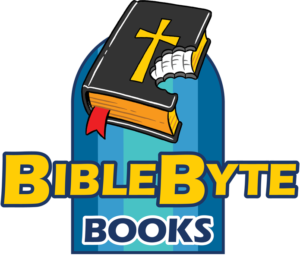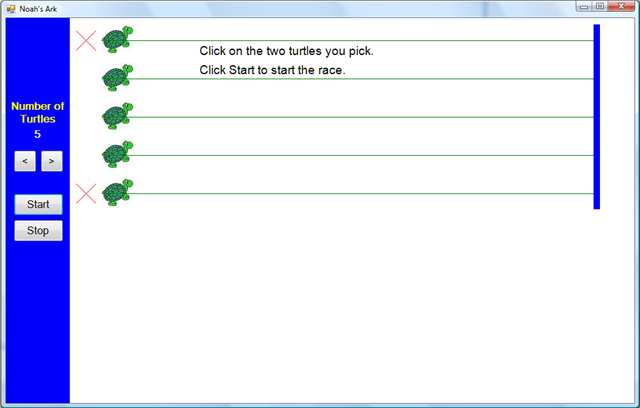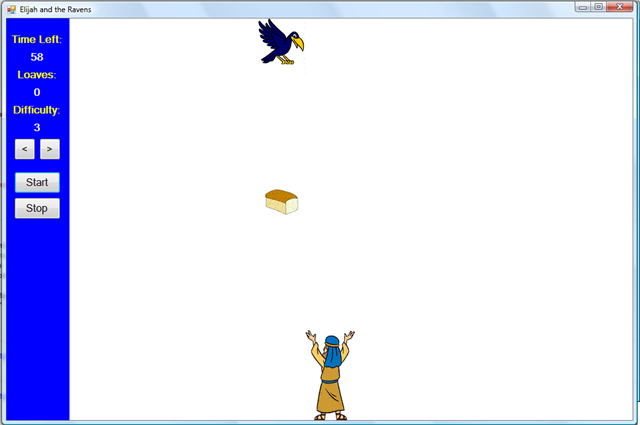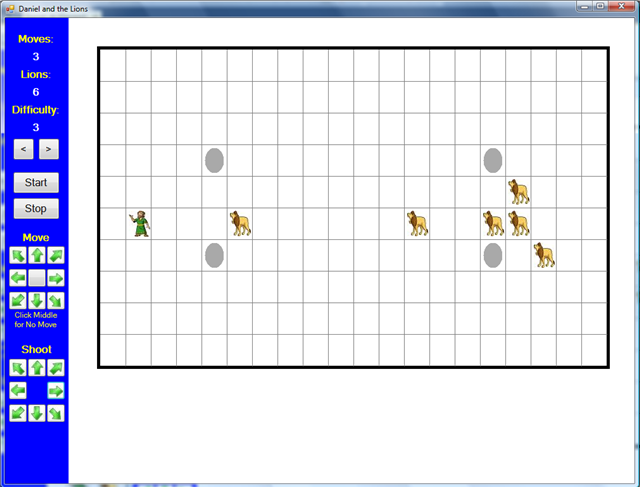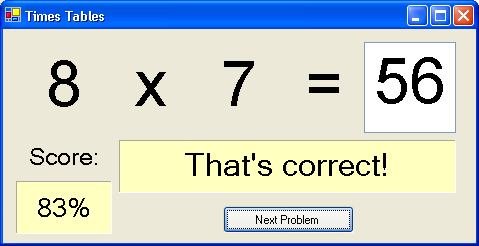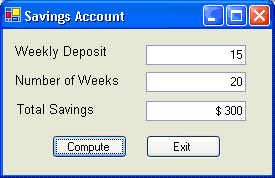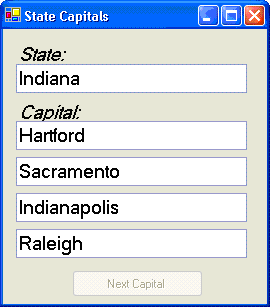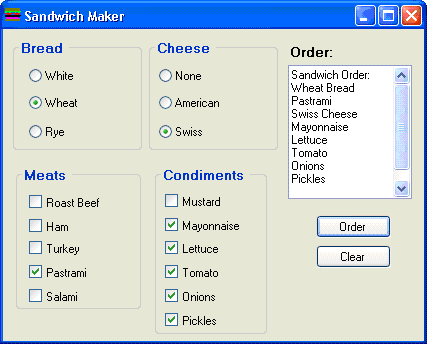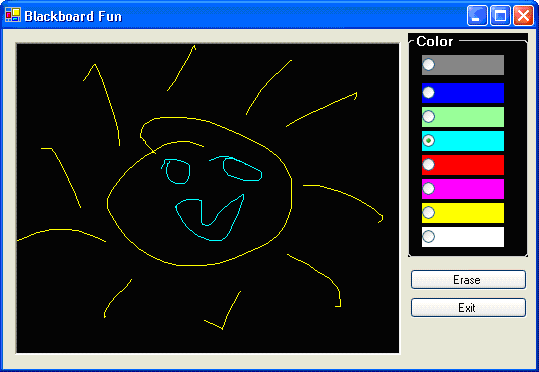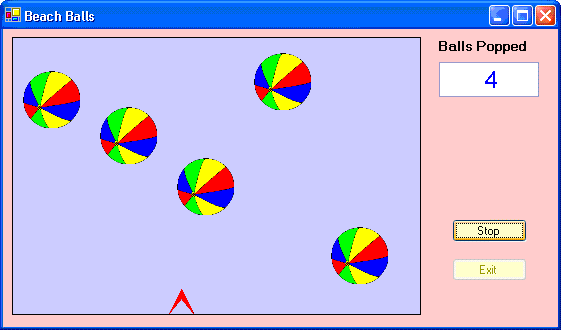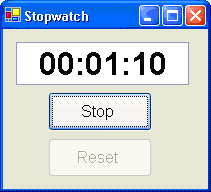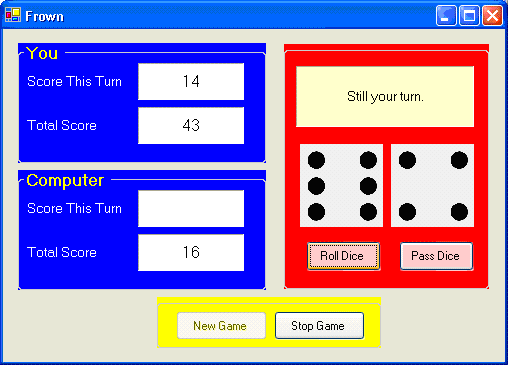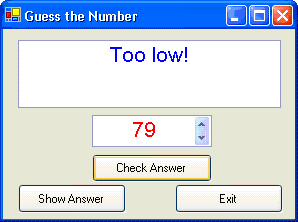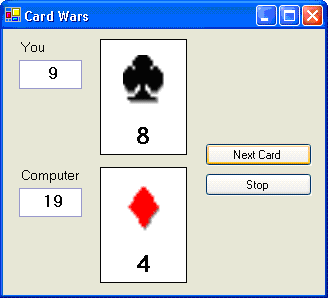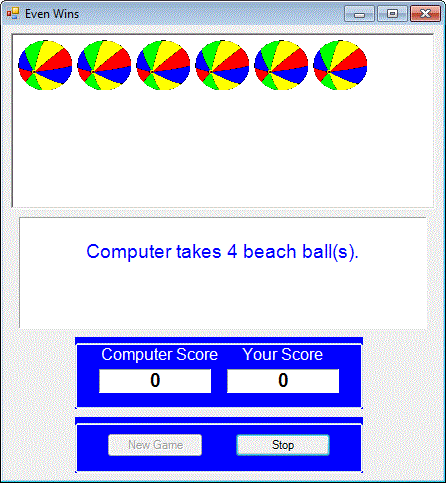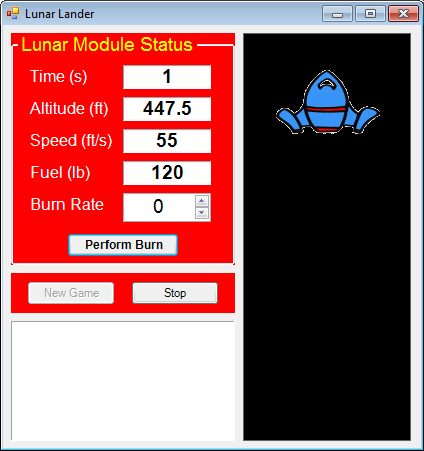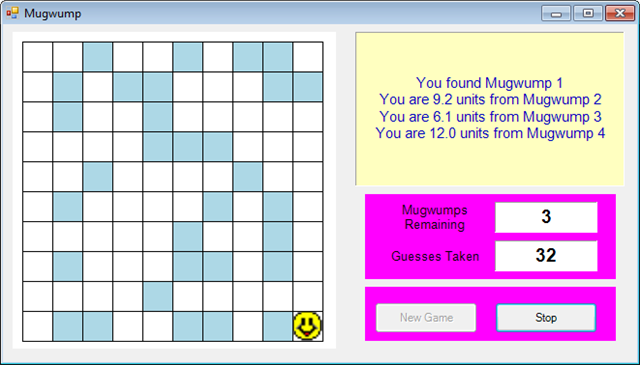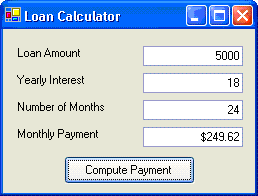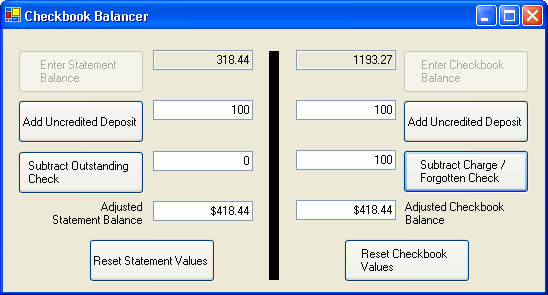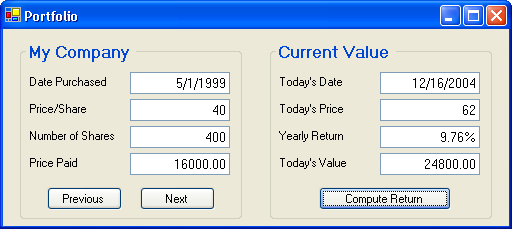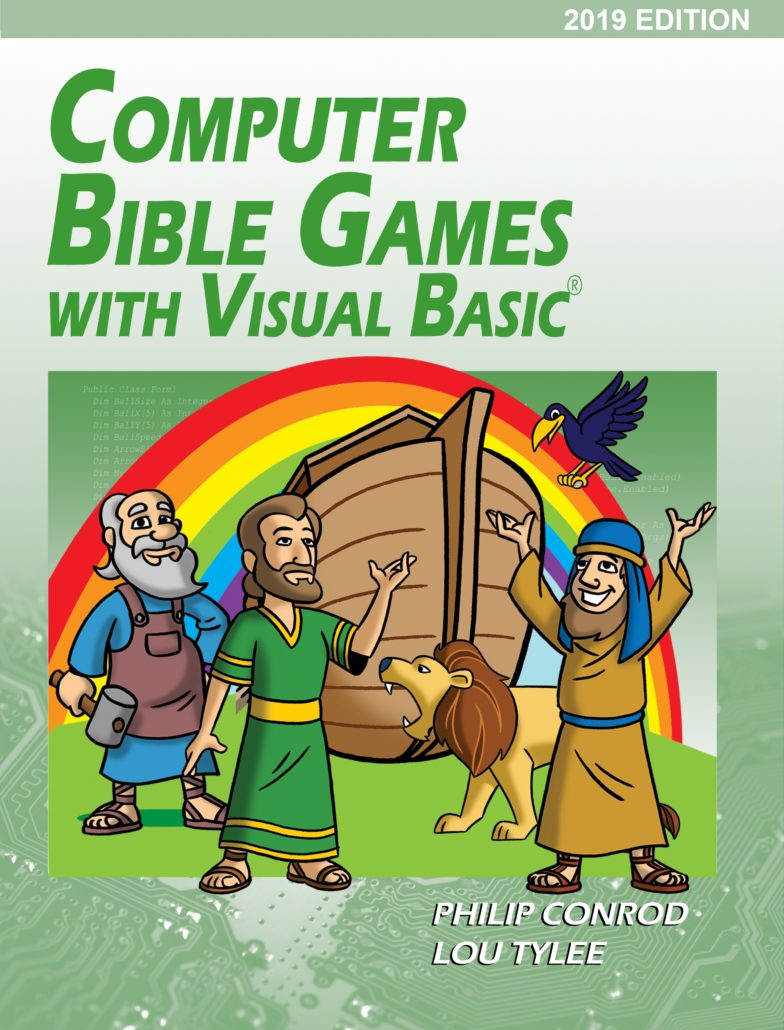
2019 EDITION
COMPUTER BIBLE GAMES WITH VISUAL BASIC <Table of Contents> is a self-paced semester long self-study “beginning” programming tutorial consisting of 13 Chapters explaining (in simple, easy-to-follow terms) how to build a Visual Basic Windows applications and games. Students learn about project design, the Visual Basic toolbox, and many elements of the Visual Basic language. Numerous examples are used to demonstrate every step in the building process. The tutorial also includes several detailed computer projects for students to build and try.
COMPUTER BIBLE GAMES WITH VISUAL BASIC is presented using a combination of over 700 pages of color course notes and actual Visual Basic examples. No prior programming experience is necessary, but familiarity with doing common tasks using Microsoft Windows is expected. This course requires Windows 10 and above, ability to view and print documents saved in an Acrobat PDF or Microsoft Word format, and the free Visual Studio 2019 Community Edition.
The projects built include a number guessing game, a card game, an allowance calculator, a drawing program, a state capitals game, video games, and three classic Computer Bible Games. The Computer Bible Games include:
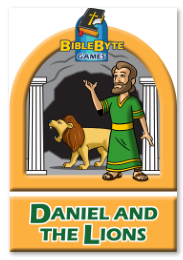 Daniel and the Lions – Shoot Prayers at the Lions to protect Daniel in the Lion’s Den Daniel and the Lions – Shoot Prayers at the Lions to protect Daniel in the Lion’s Den |
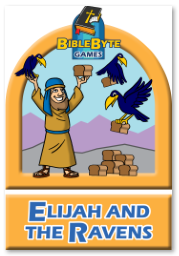 Elijah and the Ravens – Move Elijah to catch the falling bread as he is fed by the Ravens Elijah and the Ravens – Move Elijah to catch the falling bread as he is fed by the Ravens |
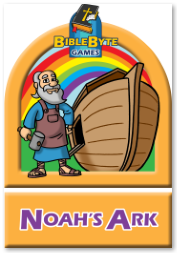 Noah’s Ark – Race the turtle to Noah’s Ark before the Great Flood starts Noah’s Ark – Race the turtle to Noah’s Ark before the Great Flood starts |
Noah’s Ark 2D Game:
Elijah and the Ravens 2D Game:
Daniel and the Lions 2D Game:
The learning apps include a unit conversion program, savings calculator, a sub-sandwich builder, a card wars game, a number guessing game, a state capitals game, a times table program, a stop watch, a simple drawing program, fun logic games and a fun video game. Finished programs can even be published on-line to share programs with others.
Times Table Tester: